Introduction
Slate is a UI framework that pre-dates UMG and Blueprints in Unreal. The Unreal editor itself is written using Slate.
When to use Slate, when to use UMG?
Some reasons for using Slate:
- Creating Editor UI: Custom asset inspectors, windows and other visual tools used to have to be implemented using Slate. As of 4.22, Editor Utility Widgets can be written using UMG+Blueprints, but as far as I know, asset inspectors must still be written in Slate.
- Need to implement low-level functionality that is not supported by any existing widgets. For example some complex graph-drawing might be better written in Slate than UMG C++.
It can be used to define UI layout in a somewhat unusual declarative syntax. Here’s how we could declare a Button with an icon and text side-by-side:
SNew( SButton )
+ SButton::Slot()
[
SNew( SHorizontalBox )
+ SHorizontalBox::Slot()
.VAlign( VAlign_Center )
.HAlign( HAlign_Center )
[
SNew( SImage )
.Image( MyIconBrush )
]
+ SHorizontalBox::Slot()
.VAlign( VAlign_Center )
.HAlign( HAlign_Fill )
[
SNew( STextBlock )
.Text( FText::FromString( "Click me!" ) )
]
]Hopefully your experience with creating UIs in the Blueprint editor and with UMG in C++ should make some of this familiar.
- SButton is the Slate button class
- SButton::Slot() has properites the same as those you see in the Slot section of a Button` in the Blueprint editor.
- SHorizontalBox is the Slate equivalent of UMG’s UHorizontalBox.
In fact, SButton is not the equivalent of UButton, UButton is a wrapper around SButton!
class UButton : public UVisual
{
// ...
/** Cached pointer to the underlying slate
button owned by this UWidget */
TSharedPtr<SButton> MyButton;
};Extending an Existing Slate Widget
I have found the easiest thing to do at first when learning Slate is to duplicate and extend an existing widget. For example let’s create a SImage that supports multiple images, drawn on top of each other.
Find SImage in the Unreal source code, and give it a read over.